Bằng cách edit file vhost của domain, bạn có thể cho phép một đại chỉ IP cố định truy cập vào website và block tất cả các địa chỉ IP còn lại.
1.Block IPs
Bạn có thể thêm IP trực tiếp vào file vhost của domain.
File Vhost sẽ có dạng: /etc/nginx/conf.d/domain.com.conf
Bạn edit tương tự:
server {
listen 80;
......
root /home/domain.com/public_html;
deny 111.222.333.444;
deny 91.212.45.0/24;
......
server_name domain.com;
......
Nếu muốn block tất cả IP:
server {
listen 80;
......
root /home/domain.com/public_html;
deny all;
......
server_name domain.com;
......
Lưu lại sau đó test nginx .
nginx -t
Output như dưới là OK, bạn khởi động lại Nginx để thay đổi có hiệu lực
nginx: the configuration file /etc/nginx/nginx.conf syntax is ok nginx: configuration file /etc/nginx/nginx.conf test is successful
Khởi động lại nginx
service nginx restart
2. Allow IPs
Cho phép duy nhất IP 123.456.789 truy cập website, ta edit vhost như sau
server {
listen 80;
......
root /home/domain.com/public_html;
allow 123.456.789;
deny all;
......
server_name domain.com;
......
Sau đó lưu lại, test và khởi động lại nginx.
Allow / Deny truy cập vào một thư mục, Files
Bảo vệ folder
location = /protect_folder/ {
allow 123.456.789;
deny all;
}
Chặn không cho download file .zip trong các thư mục upload, files
location ~* /(?:uploads|files)/.*\.zip$
{
deny all;
}
Chặn không cho run các file php trong các thư mục upload, files
location ~* /(?:uploads|files)/.*\.php$
{
deny all;
}
Bảo vệ các files Perl/cgi/…
# Protect Perl/CGI/etc files
location ~* \.(pl|cgi|py|sh|lua)\$
{
return 444;
}
Bảo vệ Git files
# Protect .git files
location ~ /\.git
{
access_log off;
log_not_found off;
deny all;
}
Bảo vệ các file lưu trữ thông tin nhạy cảm
location ~ /(\.|wp-config.php|readme.html|license.txt|schema.txt|password.txt|passwords.txt)
{
deny all;
}
Lưu lại, test và khởi động lại nginx.
3. Allow/Deny theo danh sách
## Block And Allow IP include /etc/nginx/allow-block-ip.conf;
Ta edit /etc/nginx/allow-block-ip.conf nội dung tương tự như sau:
deny 11.22.33.44; deny 123.567.897/24; allow 333.444.555.666;
Lưu lại, test và khởi động lại nginx.
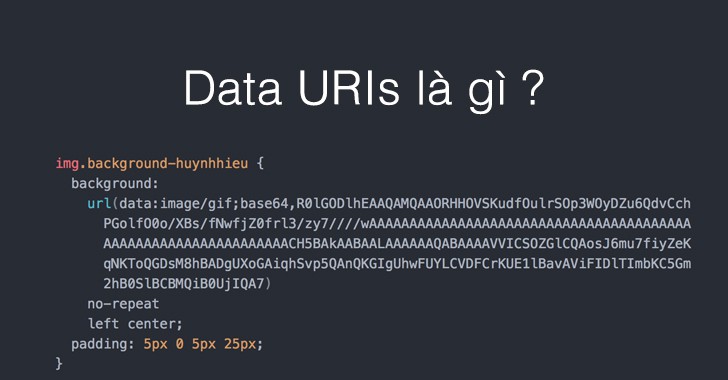
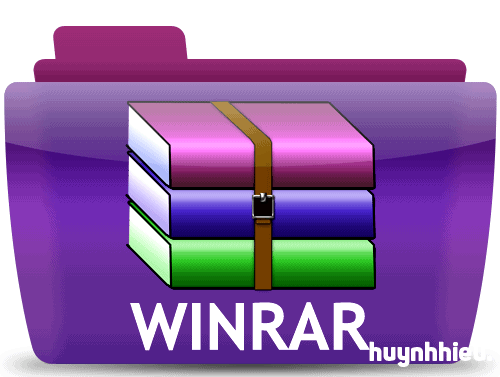
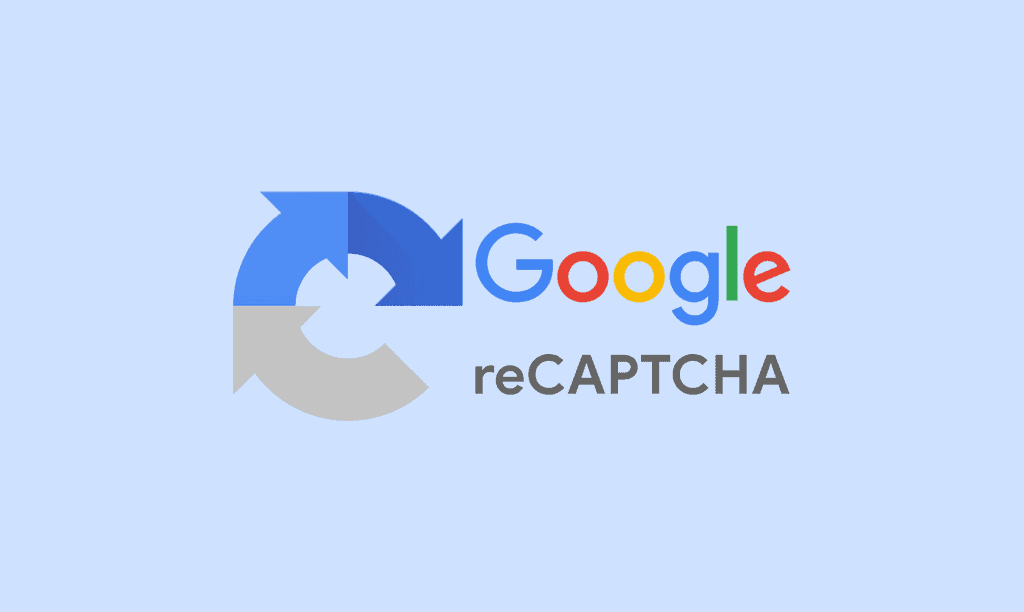
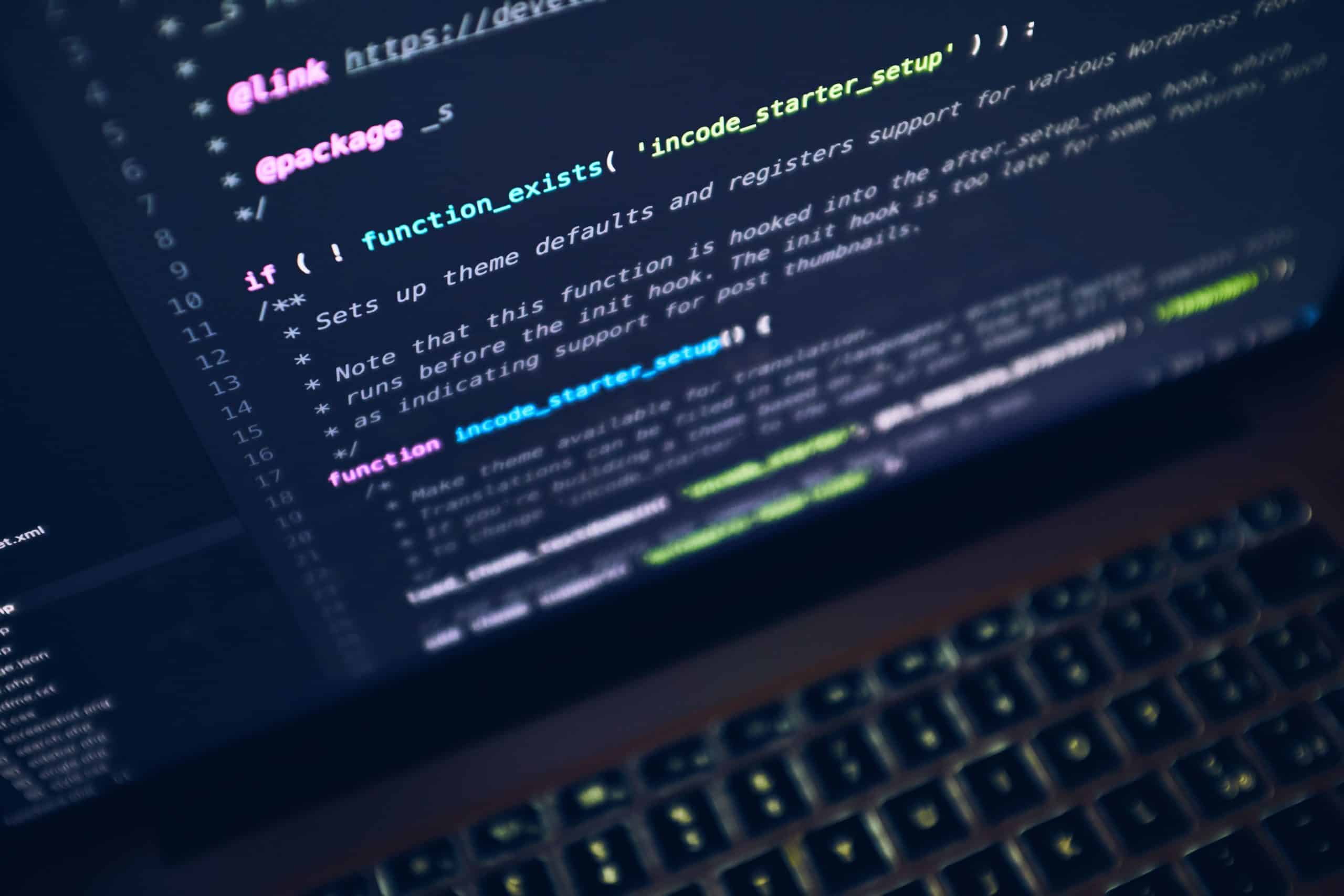
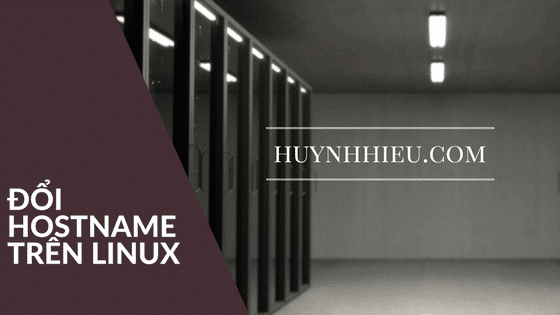

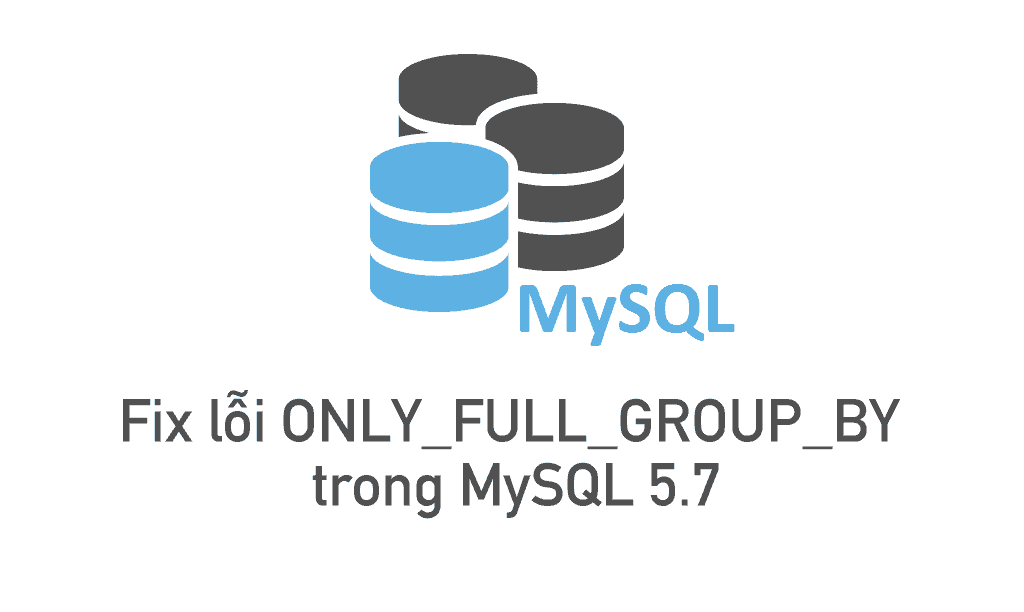

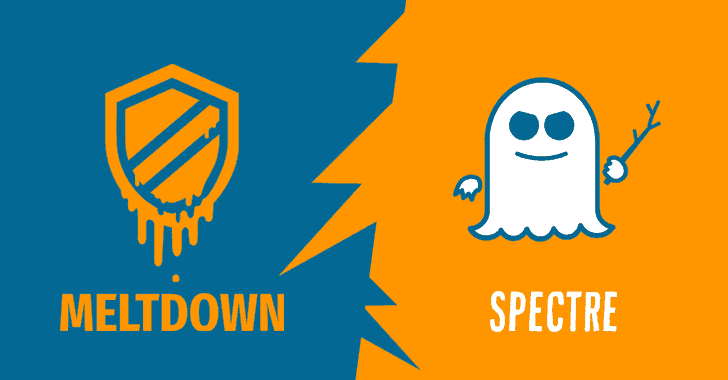
Leave a Reply