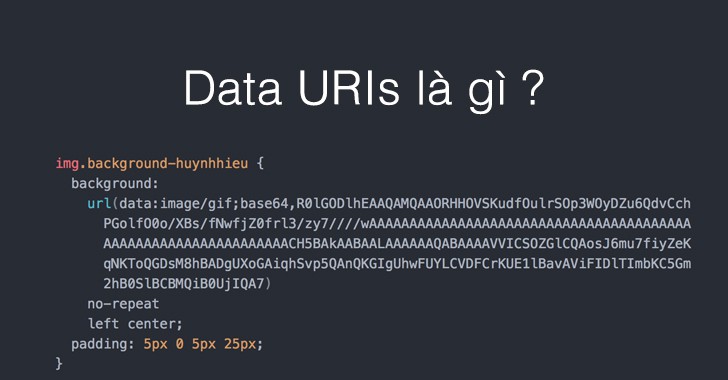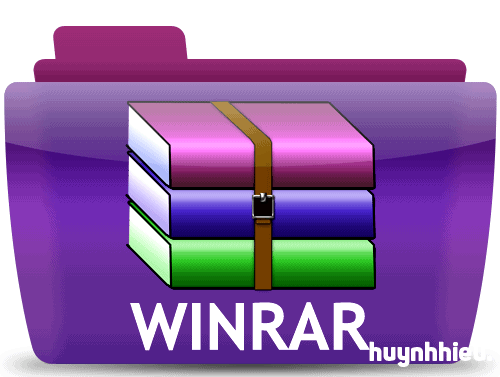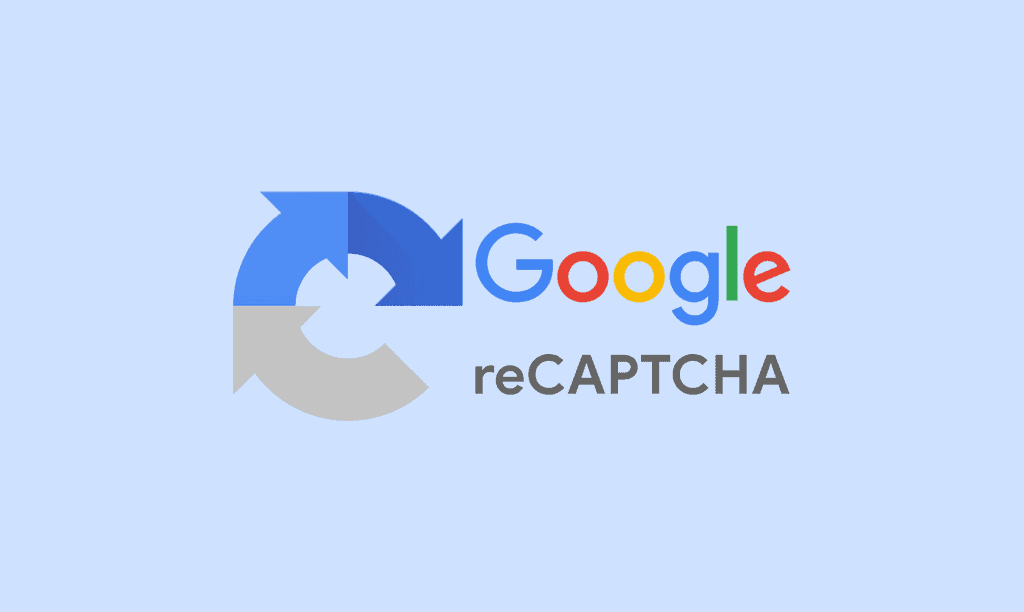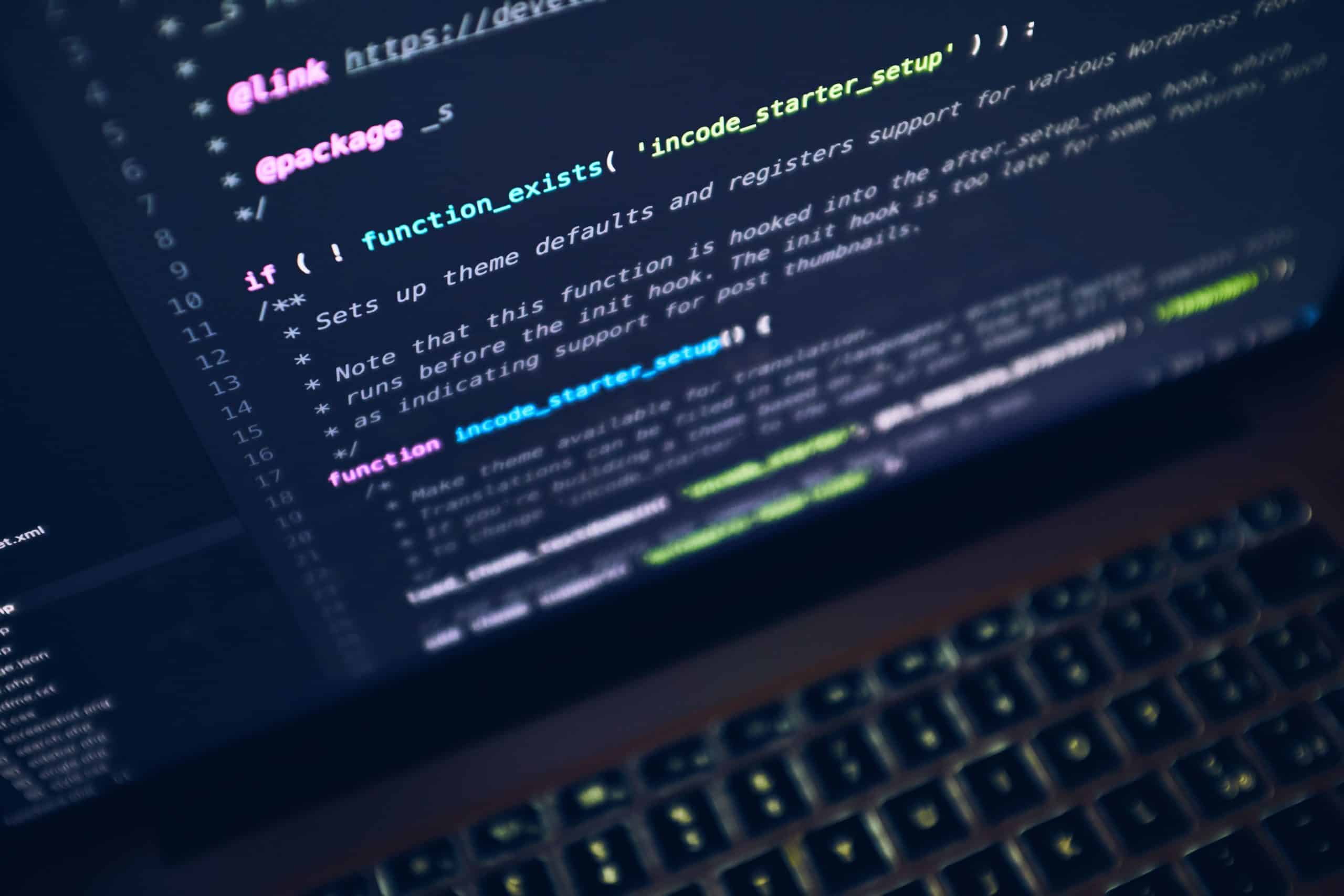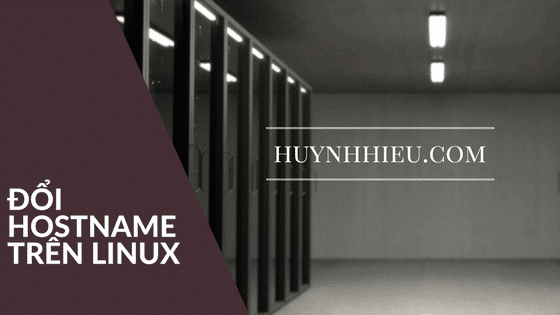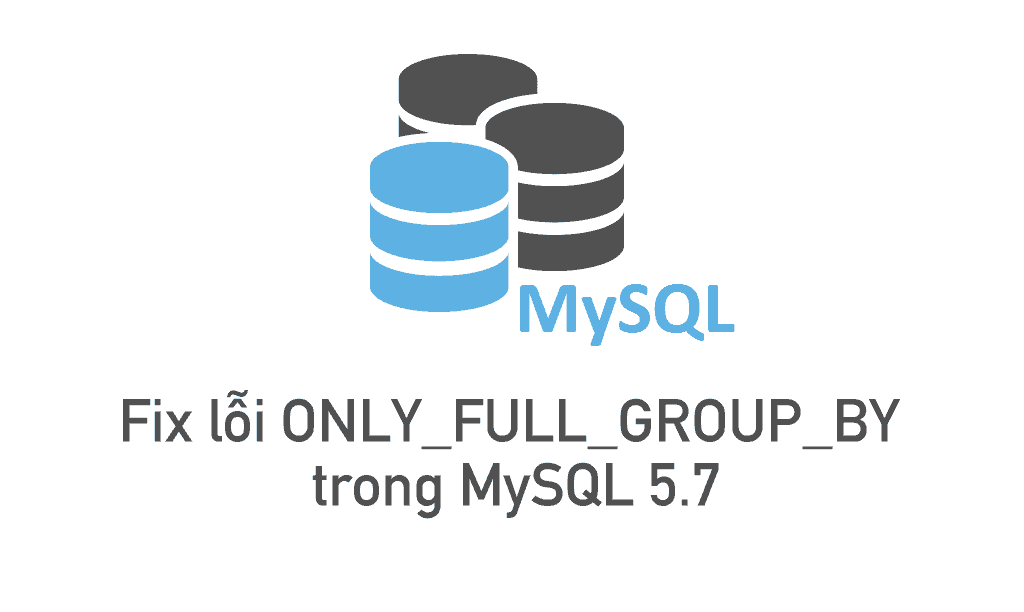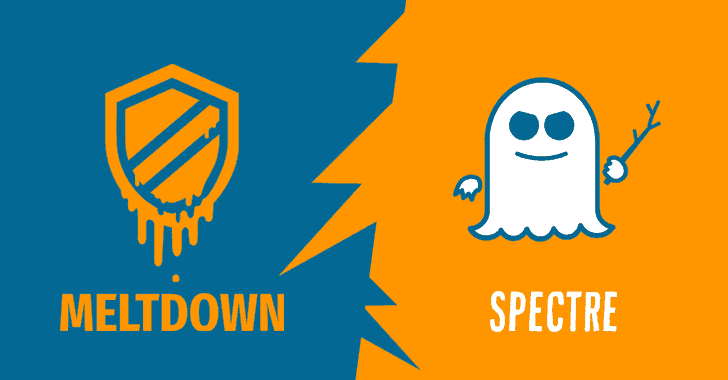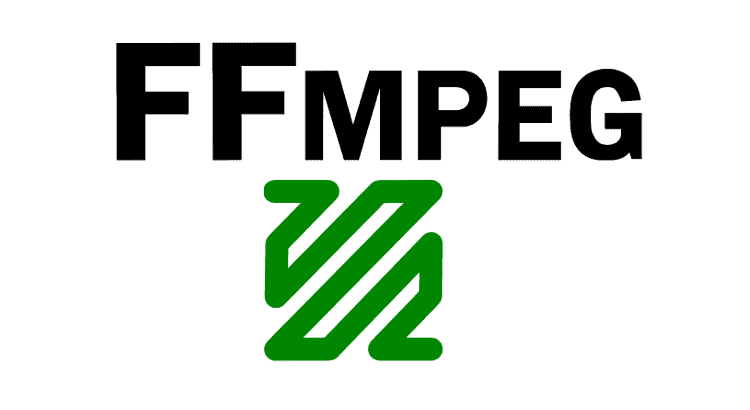SoftEther VPN là một phần mềm đa giao thức VPN mã nguồn mở mạnh mẽ và dễ sử dụng. Tương thích với nhiều hệ điều hành khác nhau như: Windows, Linux, Mac, FreeBSD và Solaris. SoftEther trở thành phần mềm mã nguồn mở vào đầu năm 2014 và là phần mềm tối ưu thay thế cho Open VPN và Microsoft’s VPN Servers.
* Bảng so sánh các chức năng của OpenVPN và SoftEther VPN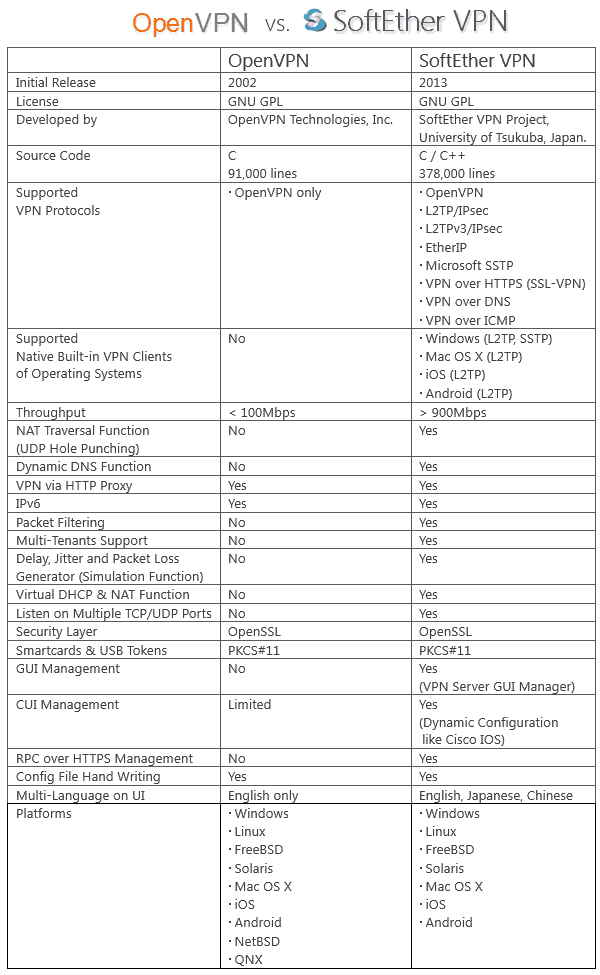
1.Kiểm tra hệ thống và thư viện
Để cài đặt SoftEther Server, bạn cần phải có các thư viện sau:
- gcc software
- binutils software
- tar, gzip or other software for extracting package files
- chkconfig system utility
- cat, cp or other basic file operation utility
- EUC-JP, UTF-8 or other code page table for use in a Japanese language environment
- libc (glibc) library
- zlib library
- openssl library
- readline library
- ncurses library
- pthread library
Chạy lệnh sau để kiểm tra và cài đặt thư viện còn thiếu:
yum install -y gcc* binutils zlib openssl readline ncurses pth2.Cài đặt SoftEther VPN Server
Vào link: http://www.softether-download.com/en.aspx
Chọn gói cài đặt phù hợp với server của bạn.
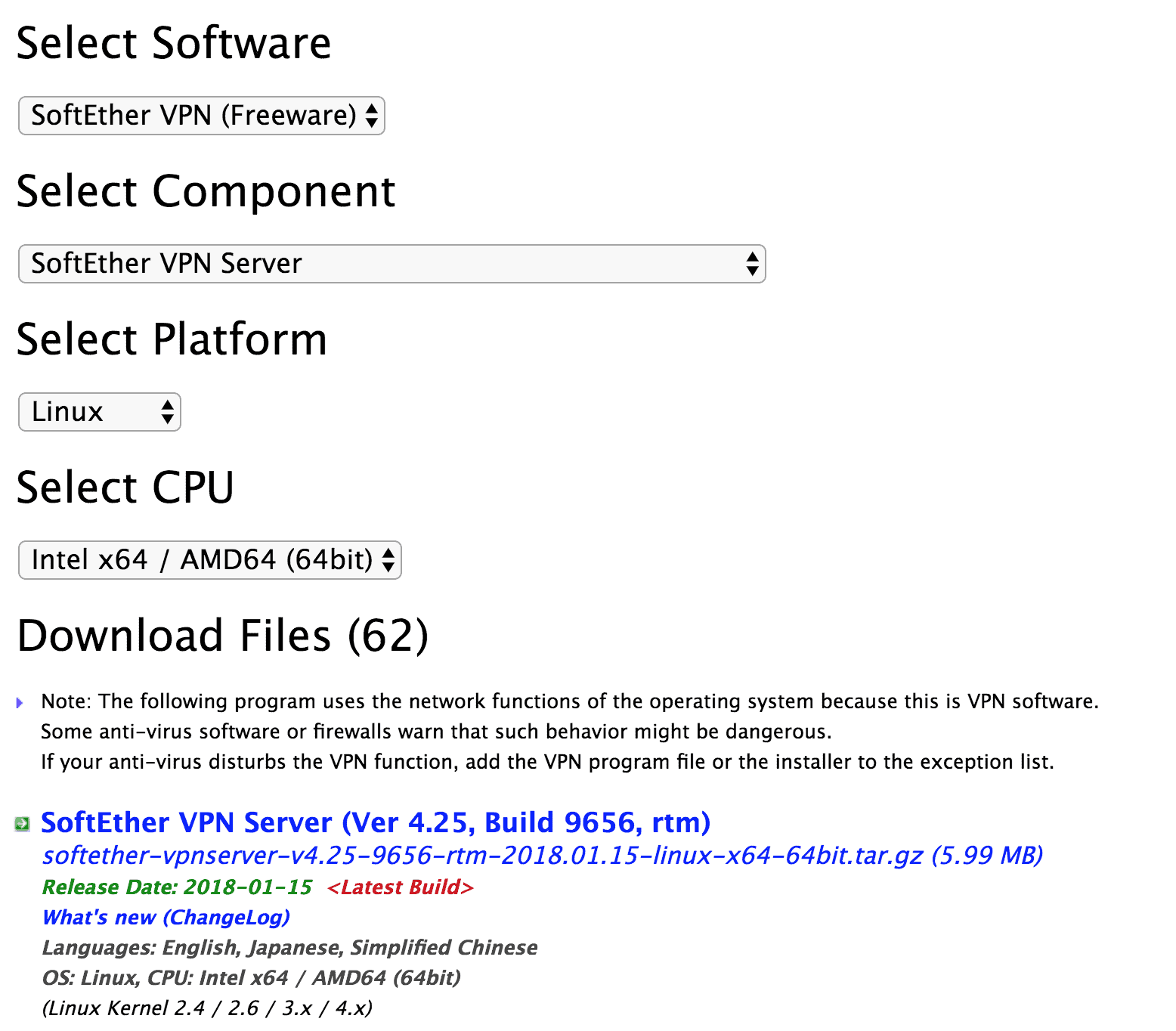
Sau đó, lấy link của phiên bản mới nhất và dùng lệnh wget để tải về server
wget http://www.softether-download.com/files/softether/v4.25-9656-rtm-2018.01.15-tree/Linux/SoftEther_VPN_Server/64bit_-_Intel_x64_or_AMD64/softether-vpnserver-v4.25-9656-rtm-2018.01.15-linux-x64-64bit.tar.gzLần lượt sử dụng các lệnh sau để cài đặt
tar xvzf softether-vpnserver-v4.25-9656-rtm-2018.01.15-linux-x64-64bit.tar.gz
mv vpnserver /usr/local
cd /usr/local/vpnserver
makeNhấn phím 1 ba lần để cài đặt.
3.Kiểm tra SoftEther VPN Server
Sau khi cài đặt thành công, bạn cần kiểm tra lại xem SoftEther có tương thích hay không, có xảy ra lỗi nào hay không, bằng cách chạy lệnh:
./vpncmd
Chọn 3
Gõ checkSau khi check, nếu xảy ra lỗi, hãy thử kiểm tra lại các thư viện xem đã được cài đặt đầy đủ chưa. Nếu hệ thống báo thành công, thì tiếp tục tạo script để SoftEther khởi động cùng hệ thống
Tạo file /etc/init.d/vpnserver bằng lệnh
nano /etc/init.d/vpnserverVà copy nội dụng bên dưới vào:
#!/bin/sh
# chkconfig: 2345 99 01
# description: SoftEther VPN Server DAEMON=/usr/local/vpnserver/vpnserver
LOCK=/var/lock/subsys/vpnserver
test -x $DAEMON || exit 0
case "$1" in
start)
$DAEMON start
touch $LOCK
;;
stop)
$DAEMON stop
rm $LOCK
;;
restart)
$DAEMON stop
sleep 3
$DAEMON start
;;
*)
echo "Usage: $0 {start|stop|restart}"
exit 1
esac
exit 0CHMOD 775
chmod 755 /etc/init.d/vpnserverThiết lập cho SoftEther tự khởi động sau khi reboot server
chkconfig vpnserver onKhởi động lại SoftEther
service vpnserver restartCác bạn có thể sử dụng SoftEther VPN Server Management để quản lí. Tải về tại đây
[su_button url=”http://www.softether-download.com/files/softether/v4.25-9656-rtm-2018.01.15-tree/Windows/SoftEther_VPN_Server_and_VPN_Bridge/softether-vpnserver_vpnbridge-v4.25-9656-rtm-2018.01.15-windows-x86_x64-intel.exe” target=”blank” style=”flat” center=”yes” icon=”icon: cloud-download”]Tải SoftEther VPN Server Manager for Windows[/su_button]